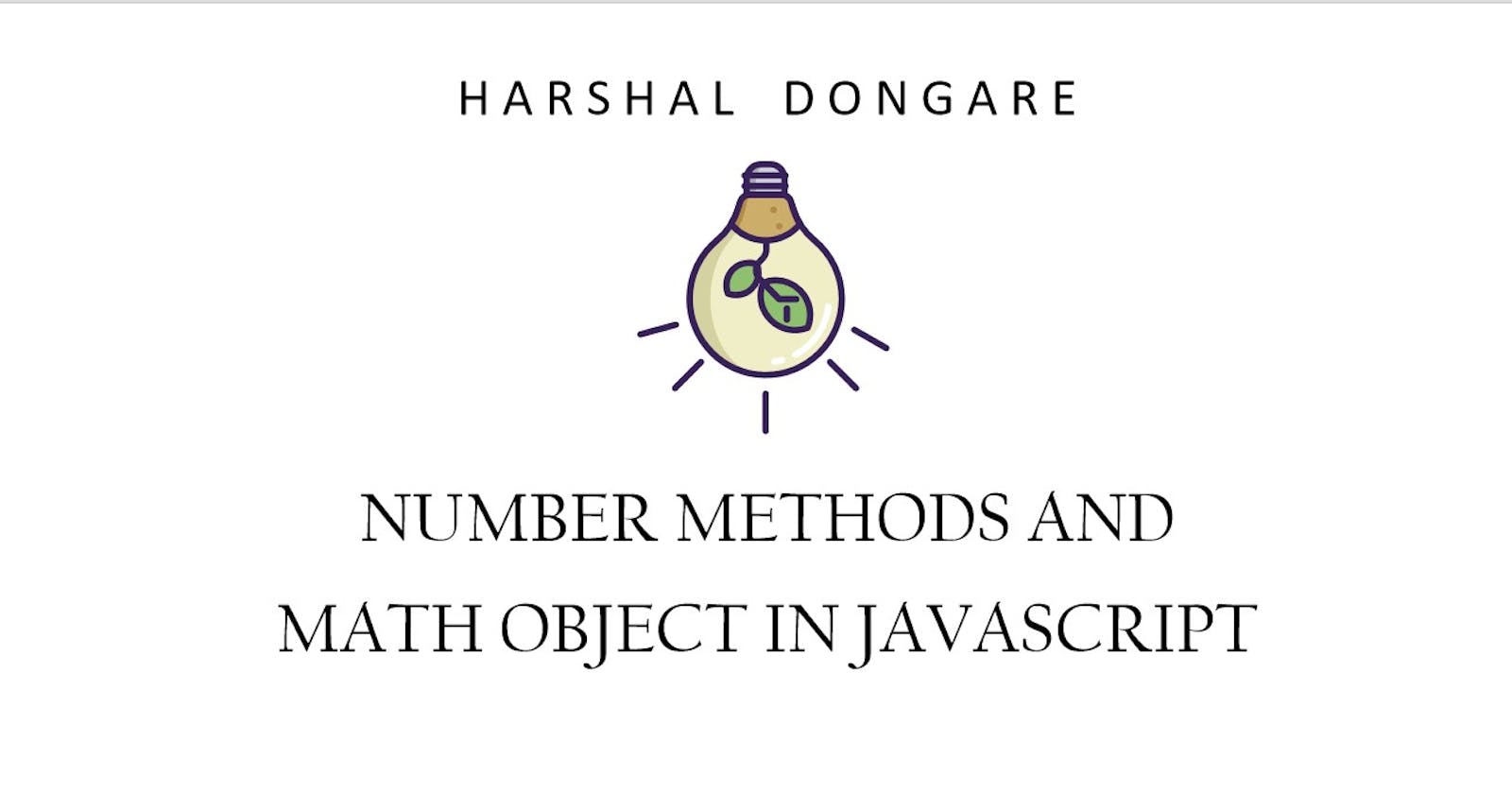Most common methods on number data type
tostring(): A method which converts a number into string format.const stuId = "456134"; const newStuId = stuId.tostring(); console.log(newStuId); // Output: 456134toFixed(digits): A method which converts the number to string first and then rounds of the decimal part of the number upto specified digits, returning the result as a string.const totalBudget = 45264.36315; console.log(totalBudget.toFixed(2)); // Output: "45264.36"toPrecision(): A method which formats a number to a specified length. A decimal point and nulls are added (if needed), to create the specified length. The return result is in the string format.const stockPrice = 555.236; console.log(stockPrice.toPrecision(3)); // Output: 555 const stockPrice2 = 55.236; console.log(stockPrice.toPrecision(3)); // Output: 55.2toLocaleString(): A method is used to convert a number, date, or array into a string using the locale-specific formatting options. It returns a string representing the object in a format that is appropriate for the specified locale.const million = 1000000; const indianSystem = million.toLocaleString('en-IN'); console.log(indianSystem); // Output: 10,00,000parseInt(string, base[optional]): A function used to parse a string and convert it to an integer. It takes two parameters, the string to be parsed and and an optional parameter called the base of the numeral system. By default the base is 10.let str = "123"; let num = parseInt(str); console.log(num); // Output: 123parseFloat(string): A method used to parse a string and convert it to a floating point number. It parses the input until it encounters a character that cannot be a part of floating point number and then it stops.let numStr = "3.14"; let circumference = "4.567abcdefgh"; let radius = "fdsasd"; console.log(parseFloat(numStr)); // Output: 3.14 console.log(parseFloat(circumference)); // Output: 4.567 console.log(parseFloat(radius)); // Output: NaNtoExponential(digit): A method used to convert a number into its exponential notationlet num = 12345.6789; let exponentialStr = num.toExponential(2); console.log(exponentialStr); // Output: "1.23e+4"
Some methods and properties using Number
Number.MAX_SAFE_INTEGER: A property represents the maximum safe integer useful when working with integer values that need to stay within the range to ensure accurate representation and avoid loss of precision.console.log(Number.MAX_SAFE_INTEGER); // Output: 9007199254740991Number.MIN_SAFE_INTEGER: A property represents the minimum safe integer.console.log(Number.MIN_SAFE_INTEGER); // -9007199254740991isInteger(): A method determines whether the passed value is an integer or not. returns true if it is an integer.const amount = 123 console.log(Number.isInteger(amount)) // Output: true
Math Object and its properties
The Math object in JavaScript is a built-in object that provides mathematical functions and constants. It allows you to perform mathematical tasks without creating an instance of the object.
Math.abs(x): Returns the absolute (positive) value of a numberx.const negValue = -3; const absValue = Math.abs(negValue); console.log(absValue); // Output: 3Math.round(x): Rounds a numberxto the nearest integerconst value = 4.63; const roundOff = Math.round(value); console.log(roundOff); // Output: 5Math.ceil(x): Returns the smallest integer greater than or equal to a numberxconst value = 4.6; const ceilValue = Math.ceil(value); console.log(ceilValue); // Output: 5Math.floor(x): Returns the largest integer less than or equal to a numberxconst value = 4.6; const ceilValue = Math.floor(value); console.log(ceilValue); // Output: 4Math.sqrt(x): A method is used to calculate the square root of a numberlet number = 16; let squareRoot = Math.sqrt(number); console.log(squareRoot); // Output: 4Math.pow(base, exponent): A method is used to raise a base number to an exponent power. It takes two parameters: the base number and the exponent and return the result as a floating point number.let base = 2; let exponent = 3; let result = Math.pow(base, exponent); console.log(result); // Output: 8Math.max(value1, value2....ValueN): A method used to find maximum value from a list of numberslet maxNumber = Math.max(10, 20, 5, 30); console.log(maxNumber); // Output: 30Math.min(value1, value2....ValueN): A method used to find minimum value from a list of numberslet minNumber = Math.min(10, 20, 5, 30); console.log(minNumber); // Output: 5Math.random(): Returns a pseudo-random number between 0 (inclusive) and 1 (exclusive)let randomNumber = Math.random(); console.log(randomNumber); // Output: a random number between 0 and 1 (e.g., 0.8374928184235189)To generate random numbers within a specific range, you can use
Math.random()in combination with mathematical operations. For example, to generate a random integer betweenmin(inclusive) andmax(inclusive), you can use the formula:Math.floor(Math.random() * (max - min + 1)) + min;