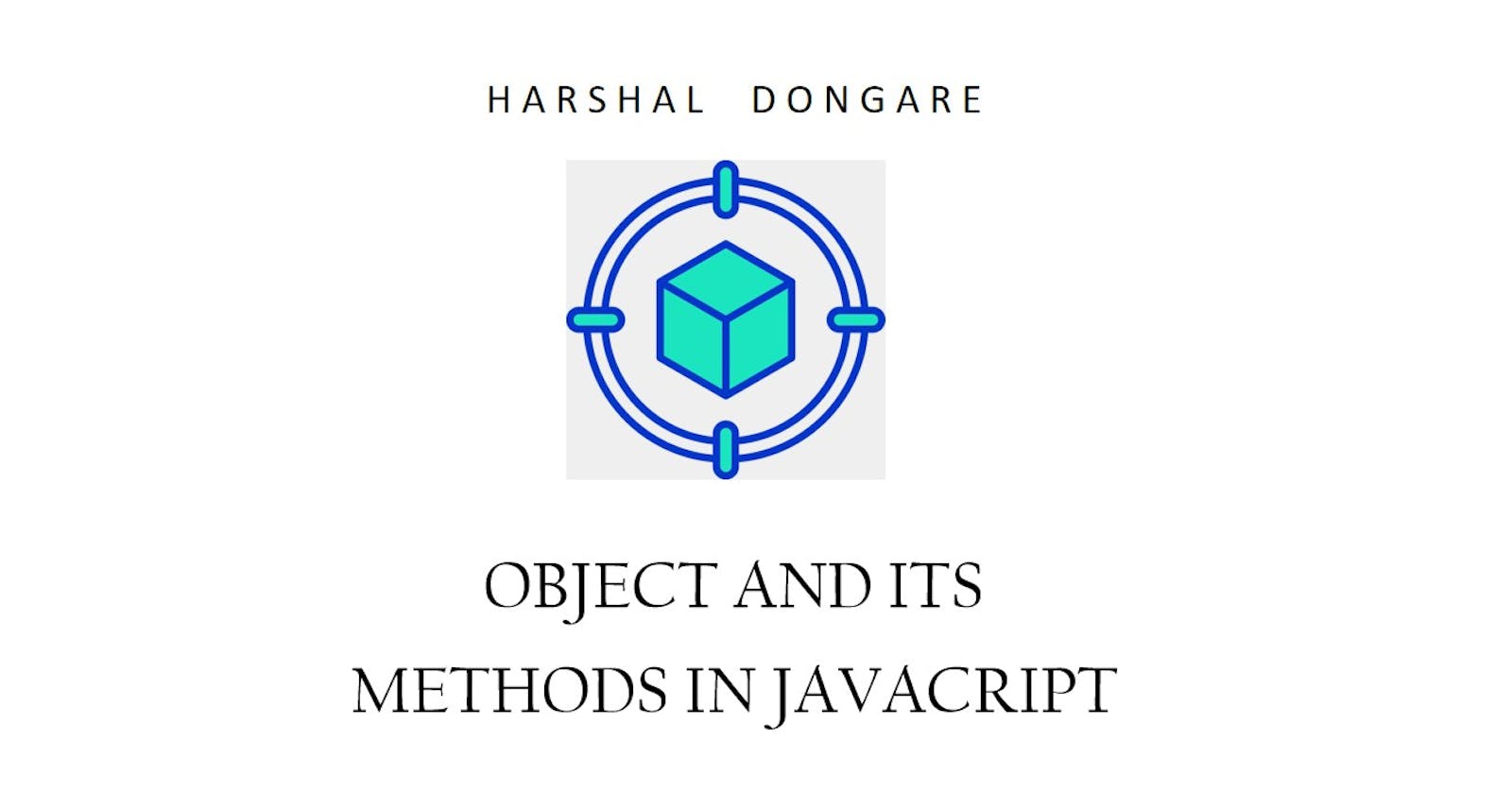Object:
Object has key-value pairs.
In JavaScript objects, the keys are always stored and treated as strings, regardless of how they are specified. This means that even if you define a key as a number or a symbol, it will be converted to a string internally.
The data-type of value could be of any type like string, number, object, function, array or boolean.
Various Methods To Declare An Object
Object Literal Notation :
const person = { firstName: 'Vivek', lastName: 'Bindra' }; console.log(person); // Output: {firstName: 'Vivek', lastName: 'Bindra'}new Object()syntax :const car = new Object(); car.make = 'Toyota'; car.model = 'Camry'; car.year = 2022; console.log(car); // Output: {make: 'Toyota', model: 'Camry', year: 2022}Object.create()method :const animal = Object.create(null); animal.type = 'Dog'; animal.sound = 'Bark';Using constructor function :
function Person(firstName, lastName, age){ this.firstName = firstName; this.lastName = lastName; this.age = age; } const person1 = new Person('Radhika', 'Pawar', 27)
How To Access Object Values
Dot notation :
const user = { firstName: "Harshal", lastName: "Dongare" } console.log(user.firstName); // Output: "Harshal"Bracket Notation :
const user = { firstName: "Harshal", lastName: "Dongare" "full name": "Harshal Dongare" } console.log(user["lastName"]); // Output: "Dongare" console.log(user["full name"]); // Output: "Harshal Dongare"
How To use Key as a Symbol In Object
const mySym = Symbol("key1");
const obj1 = {
firstName: "Harshal",
lastName: "Dongare",
[mySym] : "myKey1"
}
console.log(typeof obj1[mysym]); // Output: "myKey1"
Method To Apply On Object
Object.freeze(objName):A method that is used to freeze an object. When an object is frozen, it's properties cannot be added, removed, or modified.
// Creating a sample object const person = { name: 'John', age: 30 }; // Freeze the object Object.freeze(person); // Try to modify the object person.age = 40; // This change will not take effect // Try to add a new property person.gender = 'Male'; // This addition will not take effect // Try to delete a property delete person.name; // This deletion will not take effect // The object remains unchanged console.log(person); // Output: { name: 'John', age: 30 }Object.keys(objName):It is a built-in javascript method that returns an array of all keys present inside an object.
const person = { firstName: 'John', lastName: 'Doe', age: 30, }; const keys = Object.keys(person); console.log(keys); // Output: ['firstName', 'lastName', 'age']Object.values(objName):A method that returns an array of all given values of keys present inside an object.
const person = { firstName: 'John', lastName: 'Doe', age: 30, }; const values = Object.values(person); console.log(values); // Output: ['John', 'Doe', 30]Object.entries():A method returns an array of a given object's key-value pairs, in the form of
[key, value]arrays.const person = { firstName: 'John', lastName: 'Doe', age: 30, }; const entries = Object.entries(person); console.log(entries); // Output: // [ // ['firstName', 'John'], // ['lastName', 'Doe'], // ['age', 30] // ]hasOwnProperty(propertyName):A method to check whether the given property name present inside an object or not. It returns boolean value based upon the results.
const person = { firstName: 'John', lastName: 'Doe', age: 30, }; console.log(person.hasOwnProperty('firstName')); // Output: true console.log(person.hasOwnProperty('middleName')); // Output: false
How To Merge Two Objects
Object.assign()method :This method copies all enumerable own properties from one or more source objects to a target object and returns the target object.
const target = { a: 1, b: 2 }; const source = { b: 3, c: 4 }; const merged = Object.assign({}, target, source); console.log(merged); // Output: { a: 1, b: 3, c: 4 }spread syntax :
The spread syntax allows for easy merging of objects by spreading the properties of one or more objects into a new object.
const target = { a: 1, b: 2 }; const source = { b: 3, c: 4 }; const merged = { ...target, ...source }; console.log(merged); // Output: { a: 1, b: 3, c: 4 }
Destructuring Of An Array
Object destructuring is a feature in JavaScript that allows you to extract multiple properties from an object and assign them to variables in a more concise and readable way.
Syntax:
const { property1, property2 } = object;
Basic Object destructuring
const person = { firstName: 'John', lastName: 'Doe', age: 30, }; const { firstName, lastName } = person; console.log(firstName); // Output: 'John' console.log(lastName); // Output: 'Doe'Renaming Variables
const person = { firstName: 'John', lastName: 'Doe', age: 30, }; const { firstName: fName, lastName: lName } = person; console.log(fName); // Output: 'John' console.log(lName); // Output: 'Doe'Nested Destructuring
const person = { name: { first: 'John', last: 'Doe', }, age: 30, }; const { name: { first, last } } = person; console.log(first); // Output: 'John' console.log(last); // Output: 'Doe'